
 |
 |
 |
 |
 |
 |
 |
 |

|
|
|||||||||||||||||||
| |||||||||

Description Accessories Files FAQs

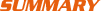
Vertex Standard - MARK V Field FT-1000
Building on the tremendous success of the 200-Watt FT-1000D and MARK-V FT-1000MP Elite-Class HF Transceivers, the MARK-V Field brings leading-edge technology to you in a 100-Watt self-contained transceiver design

All-in-One AC/DC Design The Mark-V Field is ready for operation either from 117/240 V AC Mains, or from 13.8 V DC mobile/portable power, with the AC power supply being built in, making the Field ideal for DX-pedition or Field Day use.Variable RF Front-End Filter (Preselector)Yaesu's engineers have incorporated a high-Q "VRF" preselector filter for the Mark-V and Field transceivers, affording exceptional RF selectivity on the 160 - 20 meter bands, where antenna dimensions can be large, leading to high input signal voltages. The VRF filter is engaged using mechanical relays, not diodes that can contribute IMD, and it may be manually adjusted from the front panel.IDBT: Interlocked Digital Bandwidth Tracking SystemThe Mark-V Field includes a unique and formidable interference-fighting system with the development of IDBT, whereby the bandwidth of the Digital Signal Processing is automatically locked to be the same as the net bandwidth of the analog IF filters. With IDBT, the bandwidth established by the IF filter selection, as well as the settings of the IF Shift and WIDTH controls, is replicated in the DSP, yielding a razor-sharp selectivity slope that resembles a sheer cliff!Dual Receive with Independent AGC Systems
The combined system of IF analog and DSP filtering means you are not depending totally on a DSP chip for all of your selectivity. When the bands are really crowded in a big contest, you need the selectivity edge provided by the Mark-V Field!The Mark-V Field utilizes two completely independent receivers, each with its own IF filter(s) and AGC loops, so you can listen to two frequencies (on the same band) simultaneously with no interaction.Enhanced Digital Signal Processing
Ideal for contest operation (for watching for "multipliers") or for DX pile-up use (for monitoring both sides of the pile-up), the Field's Dual Receive system ensures that you're always on top of the action!Acclaimed by DX operators worldwide for its wide-ranging capabilities, Yaesu's Enhanced Digital Signal Processing (EDSP) system is a key component in the system-wide filtering effort that stretches from the antenna ports to the speaker or microphone.Easy Digital-Mode Interfacing
Included are EDSP Noise Reduction, Bandpas Filtering, Auto-Notch, and Microphone Equalization circuits, and EDSP functions both at the 11 kHz IF and audio stages of the transceiver. Digital modulation and demodulation features are also included, for improved noise figure compared to traditional analog circuits.The exciting world of digital mode operation is more popular than ever! And the Mark-V Field is unmatched in its ease of interfacing, whether you're interested in PSK31, RTTY, HF Packet, SSTV, or Fax.
Dedicated rear-panel FSK and AFSK jacks make cabling a breeze, and customized EDSP and IF filter selections make sure you're never forced to use a non-optimal bandwidth during digital operation.
Amateur Radio \ Brochures \ HF/Satellite Transceivers and Amps
Mark-V Field Brochure ( 1.56 MB )
Amateur Radio \ Manuals \ HF/Satellite Transceivers and Amps
Mark-V Field Operating Manual ( 3.06 MB )
Amateur Radio \ Manuals \ HF/Satellite Transceivers and Amps
MARK-V Field Spanish Manual ( 6.92 MB )
The receiver seems to have a lot of hiss in it. What can I do about this?
Activate the digital demodulator using Menu #7-7. The digital demodulator in EDSP has a much lower noise figure than does the standard (analog) product detector, and because we run the audio in the MP series at a wider bandwidth than in other models (to provide a flat response within which the EDSP can operate), the hiss may seem more apparent without using the digital demodulator.
For CW, set the "CW (RX)" parameter to "100-3100," and for SSB try setting "SSB (RX) to "300-2800" for added selectivity over the "100-3100" option. You might want to set "SSB (TX) to "150-3100" while you are adjusting this Menu area.
I am a little confused as to how to set up the filters. I have a full set of SSB filters; how do I set up the Menu?
When I tune just below the 80-meter CW band (starting at 3.499.99 MHz and tuning downward), the gain of the receiver goes way up. Do I have a problem in my receiver?
Your receiver is just fine. You have the "Tuned" preamplifier engaged via Menu 8-4.
The "Tuned" preamplifier provides higher selectivity, and lower gain, on the low bands, while it provides a very low noise figure and higher gain on the high bands (21 MHz and up). On the low bands, the extra gain is not needed, and it only degrades the strong-signal-handling capabbility of the receiver.
When you tune just below 80 CW with the "Tuned" preamplifier engaged, the radio automatically switches to the "Flat" preamp once it goes outside the Amateur band. So you are hearing what the "Flat" preamplifier would sound like, should you have it engaged via Menu 8-4, while tuning within the Amateur band.
Is there a fast way to get to certain Menu items, like the Noise Blanker setting? I use that one a lot, and don't want to fumble around through the Menu to find the adjustment location.
By pressing [FAST] and the [NB] key, you will be automatically switched to the Noise Blanker Level Adjustment Menu item (2-8). Press [ENT] to exit the Menu when you are done making adjustments.
Other "hot-key" combinations include:
[FAST] + [NOTCH] for Menu 2-9 (Notch Filter setup)
[FAST] + [VCC/MIC] for Menu 3-4 (Display Brightness)
[FAST + [BK-IN] for Menu 7-5 (Keyer Delay)
[FAST] + RX-(SUB VFO-B) for Menu 8-7 (Sub VFO AGC setup)
Can you explain the different settings for the Notch Filter in Menu 2-9?
There are two Notch Filter circuits in the Mark-V and Field. The "IF Notch" is a "traditional" manual 455 kHz Notch filter that you can adjust by ear, and see the effects on the S-meter. The Auto DSP Notch Filter is a seeking audio notch that is outside the AGC loop, but is very effective in taking out multiple heterodynes.
The other setting is "SELECT" which combines the two Notch Filters. You use the Notch control to reduce the S-meter reading on teh interfering carrier as much as posisble, and the Auto Notch then cleans any residual bleed-through. The combination is very effective.
What is the "VRF" and why isn't it automatic?
The "VRF" (Variable RF filter) is a time-honored design tool: the Preselector. It is a passive filter in the RF front end, before any active devices like preamplifiers, etc., and its job is to provide the first line of defense against strong out-of-band signals. In transceivers in earlier days, you would always "swoosh" a control to peak the noise; in reality, what you were doing was to peak the center frequency of the Preselector filter onto the frequency on which you were operating. The need for RF filtering is even greater today than it used to be, owing to the higher levels of spectrum pollution.
It is highly effective. In ARRL's Product Reviews of the Mark-V and Field, the VRF permitted the measurement of the best 2nd-order Dynamic Range of any product they have tested. In the 2nd-order DR tests, two signals are injected (one each at 6 MHz and 8 MHz, and the receiver is tested for an intermodulation response at 14 MHz.
The VRF also has in-band applications, too, and that is why we allowed manual adjustment. Let's say you are operating on Field Day or the IARU Contest, with two stations on-site on 7 MHz; if you are the 40 CW station, you can deliberately adjust the VRF for a peak below the 7 MHz band, so as to attenuate the signal from the 7 MHz SSB station about 200 kHz higher in the band. This can be a significant factor in co-location interference reduction.
Can I set the "VOX" Delay separately for CW and SSB?
Yes! Menu 7-5, labeled "KYR-DLY," allows you to set the pseudo-VOX "hang time" of the transmitter after you stop sending. It is the equivalent of VOX Delay on SSB, only Menu 7-5 works on CW.
A setting of about 0.25 to 0.3 second is satisfactory in most cases.
Can I run a keyer paddle into one CW Key jack, and the output from my computer-driven key line into the other?
No. The "Y" connection needed to accommodate (A) the output from the internal keyer and (B) the output from the external keyer is buried inside an IC, and there is no work-around.
You can, however, use an external keyer and the computer-driven key line, via a "Y" connector, and it should work fine if both are configured for "positive" keying. And some contest software lets you connect your paddle to the LPT port, eliminating the need to use two keying lines.
Do you have any recommendations for packing my transceiver for air travel?
As it turns out, the original factory packing is excellent for air travel. We recommend putting the original double box inside a third box, for extra protection, but the original factory foam packing provides excellent protection for the front panel knobs and switches.
For U.S. travelers, the airport inspectors may well open the box. It is a good idea to have the Instruction Manual packed on top, in case they are suspicious as to what this apparatus is. They will tape the box shut after their inspection is complete.
If you are considering packing the radio inside something like a "Pelican®" case, be absolutely certain to provide proper air space around all protruding knobs and switches on the front panel, and be sure there is no way the radio can migrate around so as to put pressure on the knobs, especially the main tuning knob. If the case is dropped in such a way as to cause the main or sub tuning knobs to push inward, the shock will probably fracture a number of copper traces on the Control Unit, and this is a catastrophe.
Can I view the Operating Manual online?
What is "IDBT" and what does it do for me?
In the original FT-1000MP, the user had to go into the Menu to align the bandwidth (on SSB) of the EDSP Bandpass Filter. This was enhanced on the Mark-V and Field upgrades to this product.
On the Mark-V and Field, the new "IDBT" (Integrated Digital Bandwidth Tracking) system utilizes the fact that the WIDTH and SHIFT control positions may be read by the microprocessor. Their settings, and the IF filters selected, are used to program the EDSP so as to "overlay" the passband of the EDSP Bandpass Filter, to make the DSP bandwidth the same as the analog IF bandwidth. This greatly simplifies operation, and also ensures that the EDSP bandwidth cannot be wider or narrower than the analog IF bandwidth.
The result is a much quieter receiver, with "brick-wall" selectivity and no chance for AGC "pumping" caused by a mismatch between the analog and digital selectivity systems.
|
COPYRIGHT©2003-2024 Yaesu USA.
|