

 |
 |
 |
 |
 |
 |
 |
 |

|
 |
|
|||||||||||||||||||
| |||||||||

Description Accessories Files FAQs

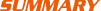
We are pleased to introduce FT5DR, 5W C4FM/FM 144/430MHz Dual Band Digital Transceiver.
The new FT5DR is a full-featured C4FM handheld transceiver with superior operability and new sophisticated functions.
Even in a compact body (W2.44” x D1.34” x H3.94”), the FT5DR provides reliable 5W RF power output and achieves loud 1W audio power that has been tuned for quality audio. Real Dual Band Operations (V+V, U+U, V+U, U+V) are available with two independent receivers. Large individual LED indicators for A band and B band present the status and communication modes (C4FM or Analog) of each band instantly. The new FT5DR supports simultaneous C4FM digital (C4FM/C4FM standby).
With rubber protection on the corner of the main body, the FT5DR has rugged and shock-resistant construction. The waterproof rating is IPX7. The comfortable size and form of the full-flat back body provides excellent grasp for the radio operator.
A high-resolution display highlights the frequency of the operational band. The color of the operating band frequency can be selected from white, blue or red. Three (3) touch panel keys and seven (7) operation keys below the display offer intuitive operability.
The new TOUCH & GO operation is convenient in order to immediately start the communications on an often-used frequency. By pressing and holding the “PMG” key, the frequency of the current display is registered into Primary Memory Group. After registration, pressing the “PMG” key will display the receive status of the registered frequencies as bars on a graph (activity monitor). By simply touching the displayed bar, the user can instantly recall that frequency. (TOUCH & GO Operation)
Band Scope function monitors in real time, up to 79 displayed channels that are centered around the current VFO frequency. The center frequency can be tuned by the dial knob or by touching and moving the frequency of a displayed channel bar.
The C4FM digital communication features which are already popular in the market, such as: Automatic Mode Select (AMS), Digital Group ID (DG-ID) operation, and Smart Navigation function are available with the new FT5DR.
The FT5DR supports the WiRES-X Portable Digital Node Function as well. A portable digital node can be easily set up with the new FT5DR, an internet connected laptop PC, and the optional SCU-39 cable kit
Plus advanced features of the new FT5DR are: Wireless hands-free operation using the optional Bluetooth® headset (SSM-BT10); VOX function; Memory Auto Grouping (MAG); VFO Band Skip Function; Wide-range RX coverage with continuous reception from 0.5MHz–999.99MHz (A Band)* & 108MHz–580MHz (B Band)*; Built-in high-sensitivity 66 channel GPS receiver; 1200/9600bps APRS Data modem; 2,200mAh High-Capacity Li-ion Battery Pack (SBR-14LI) as standard; Voice Recording Function; Simultaneous AM/FM broadcast Reception while monitoring two frequency channels; Micro SD Card Slot.
New Quick Release Holster (SHB-26) is included in the FT5DR package as a supplied accessory that allows single-touch attaching and detaching the transceiver while wearing the holster on a belt.
* Guaranteed within 144/430 MHz amateur bands only.
Amateur Radio \ Brochures \ Digital
FT5DE Deutsch Catalog ( 4.96 MB )
Amateur Radio \ Brochures \ Digital
FT5DE French Catalog ( 4.99 MB )
Amateur Radio \ Brochures \ Digital
FT5DE Italian Catalog ( 4.85 MB )
Amateur Radio \ Brochures \ Digital
FT5DE Spanish Catalog ( 5.00 MB )
Amateur Radio \ Brochures \ Digital
FT5DR Product Review (April 2022 QST - ARRL) ( 10.56 MB )
Amateur Radio \ Brochures \ Digital
FT5DR/DE Catalog ( 4.74 MB )
Amateur Radio \ Brochures \ Digital
FT5DR/DE Front Product Image ( 1.28 MB )
Amateur Radio \ Brochures \ Digital
FT5DR/DE Front-Left Product Image ( 2.01 MB )
Amateur Radio \ Manuals \ Digital
FT5DE Deutsch Advance Manual (2109-A) ( 4.74 MB )
Amateur Radio \ Manuals \ Digital
FT5DE Deutsch Instruction Manual (APRS Edition) 2110-A ( 5.58 MB )
Amateur Radio \ Manuals \ Digital
FT5DE Deutsch Instruction Manual (GM Edition) 2109-A ( 2.42 MB )
Amateur Radio \ Manuals \ Digital
FT5DE Deutsch Instruction Manual (WiRES-X Edition) 2109-A ( 4.05 MB )
Amateur Radio \ Manuals \ Digital
FT5DE Deutsch Operating Manual (2108P-AS-1) ( 15.41 MB )
Amateur Radio \ Manuals \ Digital
FT5DE French Advance Manual (2109-A) ( 4.91 MB )
Amateur Radio \ Manuals \ Digital
FT5DE French Instruction Manual (APRS Edition) 2110-A ( 5.58 MB )
Amateur Radio \ Manuals \ Digital
FT5DE French Instruction Manual (GM Edition) 2109-A ( 2.40 MB )
Amateur Radio \ Manuals \ Digital
FT5DE French Instruction Manual (WiRES-X Edition) 2109-A ( 4.04 MB )
Amateur Radio \ Manuals \ Digital
FT5DE French Operating Manual (2108Q-AS) ( 15.33 MB )
Amateur Radio \ Manuals \ Digital
FT5DE Italian Advance Manual (2109-A) ( 4.92 MB )
Amateur Radio \ Manuals \ Digital
FT5DE Italian Instruction Manual (APRS Edition) 2110-A ( 5.57 MB )
Amateur Radio \ Manuals \ Digital
FT5DE Italian Instruction Manual (GM Edition) 2109-A ( 2.41 MB )
Amateur Radio \ Manuals \ Digital
FT5DE Italian Instruction Manual (WiRES-X Edition) 2109-A ( 4.04 MB )
Amateur Radio \ Manuals \ Digital
FT5DE Italian Operating Manual (2108V-AS) ( 15.56 MB )
Amateur Radio \ Manuals \ Digital
FT5DE Spanish Advance Manual (2109-A) ( 4.92 MB )
Amateur Radio \ Manuals \ Digital
FT5DE Spanish Instruction Manual (APRS Edition) 2110-A ( 5.58 MB )
Amateur Radio \ Manuals \ Digital
FT5DE Spanish Instruction Manual (GM Edition) 2109-A ( 2.40 MB )
Amateur Radio \ Manuals \ Digital
FT5DE Spanish Instruction Manual (WiRES-X Edition) 2109-A ( 4.04 MB )
Amateur Radio \ Manuals \ Digital
FT5DE Spanish Operating Manual (2108T-AS) ( 15.57 MB )
Amateur Radio \ Manuals \ Digital
FT5DR/DE Advance Manual (2108-A) ( 4.97 MB )
Amateur Radio \ Manuals \ Digital
FT5DR/DE Instruction Manual (APRS Edition) 2108-A ( 5.73 MB )
Amateur Radio \ Manuals \ Digital
FT5DR/DE Instruction Manual (GM Edition) 2108-A ( 2.54 MB )
Amateur Radio \ Manuals \ Digital
FT5DR/DE Instruction Manual (WiRES-X Edition) 2108-A ( 4.09 MB )
Amateur Radio \ Manuals \ Digital
FT5DR/DE Operating Manual (2403u-JS) ( 4.39 MB )
Amateur Radio \ Manuals \ Digital
FT5DR/DE Programming Software ADMS-14 Instruction Manual (2211-B) ( 3.20 MB )
Amateur Radio \ Manuals \ Digital
WIRES-X Portable Digital Node Function Instruction Manual (2205-I) ( 12.57 MB )
Amateur Radio \ Software
FT5DE_EXP_Firmware Ver1.11_Update_2022_03.zip (3/29/22) ( 5.49 MB )
Amateur Radio \ Software
FT5DR/DE MAIN/SUB Update Instruction Manual (2204-B) ( 1.06 MB )
Amateur Radio \ Software
FT5DR/DE Update MAIN Firmware Ver1.11 Information (3/29/22) ( 40.15 KB )
Amateur Radio \ Software
FT5DR/FT5DE Programming Software ADMS-14 (Ver.1.0.1.0) ( 69.08 MB )
Amateur Radio \ Software
FT5DR_USA_Firmware Ver1.11_Update_2022_03.zip (3/29/22) ( 5.49 MB )
Amateur Radio \ Software
PL23XX_Prolific_DriverInstaller (Ver. 402) ( 8.85 MB )
Amateur Radio \ Software
WIRES-X Connection Cable Kit Driver Installation Manual (2205A) ( 836.29 KB )
Amateur Radio \ WIRES Internet Linking
WiRES-X Portable Digital Node Function PC Software (ver. 1.550) 4/25/23 ( 42.20 MB )
When I press the talk button (PTT) my radio’s display will shut off and restart. Why does this happen?
Can I leave my radio on the charger constantly?
How do I store my radio to help protect my battery life?
When I boot up the WIRES-X software I see an error “not found audio device”. Why does this happen and how do I fix it?
In PDN mode I get the error “Call cancelled in PDN mode” when I try to connect to “Room Name” in PDN mode.
Why does the WIRES-X button not work with my hotpsot? Or why can I not save Wires X rooms in my radios categories area with my hotpsot?
How much range can I expect from my radio?
|
COPYRIGHT©2003-2024 Yaesu USA.
|