

 |
 |
 |
 |
 |
 |
 |
 |

|
 |
|
|||||||||||||||||||
| |||||||||

Description Accessories Files FAQs

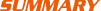
HX890 - Floating 6 Watt Class H DSC Handheld VHF/GPS
Always a leader in Marine Communications!! The Standard Horizon HX890 HIGH END FLOATING CLASS H DSC VHF/GPS is no exception to that rule. Available in two different color options, Black or Navy Blue. Prominent features include two scrambler systems built in, both a 4 code CVS2500A and a 32 code FVP-42 scrambler system ensure secure communications out on the water. The HX890 also includes a built in FM Broadcast band receiver, during times when radio communication is not necessary, relax with some music on the FM Radio broadcast bands. Other notable features include: Switchable daytime or nighttime mode, waypoint and route navigation, Group monitor function utilizing DSC Group position call. Keeping the marine environment in mind the HX890 has been designed with an ergonomic case design and has been rigorously tested to conform to the Military Standard (MIL-STD-810F). The feature packed HX890 comes packaged with all the accessories including the rechargeable Li-Ion battery, Alkaline battery tray, 110V wall charger, 220V adapter, charging cradle, 12V charger, PC programming cable and belt lip with lanyard, and it's backed by our industry leading 3 year waterproof warranty.
Features:
- 6W transmit power output (Selectable 6/ 2/ 1 W)
- 700mW Loud Audio and Noise Canceling Function for both TX/RX audio
- Rugged case construction conforms to Military Standard (MIL-STD-810F)
- Available in Navy Blue or Black
- Submersible IPX8 Construction and it floats
- DSC (Digital Selective Calling) ITU-R M.493 Class-H Operation
- W2.60’’ x H5.43’’ x D1.50’’ – Round Case Design provides excellent ergonomics
- Built-in Integrated 66 channel WAAS GPS Receiver
- 11-hour Operating Time with 1800mAh high capacity Li-ion battery
- Easy to Operate Menu System with a large (1.7’’ x 1.7’’) Full-dot matrix display
- Selectable Display Mode - Day & Night Mode
- Waypoint and Route navigation
- Group Monitor Function utilizing DSC Group Position Call
- MOB (Man over Board) feature
- Water Activated Emergency “WHITE” Strobe Light
- Two Scrambler Systems built-in – 4-code CVS2500A & 32-code FVP-42
- Versatile Scanning operation (Dual Watch and Triple Watch)
- NOAA Weather Channels with Weather Alert
- FM Broadcast Radio Receiver
- Micro USB Data jack for PC programming
- 3 Year Waterproof Warranty

Easy to Operate Icon/Menu System Forget about trying to memorize the owners manual. The Easy to Operate Menu system makes this the most intuitive handheld on the market. DSC calling, position sharing, waypoint and route navigation, navigation to DSC distress call can all be performed with just a few simple steps.GM (Group Monitor) using DSC Group Position CallThis ADVANCED feature allows you to continuously track and display position information of up to 9 pre-selected vessels. Their position information is displayed on the compass page relative to your location on the display.Water Activated Emergency Strobe LightIf the radio falls in the water an emergency strobe light is automatically activated, even when the unit is turned off!!! The strobe can be reconfigured to flash on and off, flash SOS, or set to stay on continuously.Integrated 66 Channnel WAAS GPS receiverA highly sensitive 66 channel WAAS GPS receiver allows the HX890 to lock on to a position quickly and accurately. With position information displayed clearly on the display the user will be able to share position information using DSC and navigate to waypoints using the waypoint navigation feature of the radio.Oversized full dot matrix displayThe HX890 boasts one of the largest displays in a hand held VHF radio. Measuring 1.7" wide by 1.7" tall, or 2.3" diagonal. With a larger display, greater (dot matrix) resolution, and a super bright backlight there will be no mistaking the information displayed on the face of the radio day or night.
Marine \ Brochures \ VHF Portables
HX890 Brochure ( 4.38 MB )
Marine \ Owners Manuals \ VHF Handheld
HX890 Owner's Manual (1905L-CC-2) Updated 3/8/2022 ( 54.36 MB )
Marine \ Owners Manuals \ VHF Handheld
HX890E Spanish Owners Manual ( 51.46 MB )
Marine \ Product Images \ VHF Handheld
HX890 Lifestyle Image ( 3.37 MB )
Marine \ Product Images \ VHF Handheld
HX890 Floating Image ( 6.31 MB )
Marine \ Product Images \ VHF Handheld
HX890 Black Front ( 1.33 MB )
Marine \ Product Images \ VHF Handheld
HX890 Black Side ( 1.30 MB )
Marine \ Product Images \ VHF Handheld
HX890 Navy Blue Front ( 1.39 MB )
Marine \ Product Images \ VHF Handheld
HX890 Navy Blue Side ( 1.38 MB )
Marine \ Software \ VHF Handheld
HX890 YCE20 PC Programming Software (V1.0.1.2) ( 6.98 MB )
Marine \ Software \ VHF Handheld
HX890/HX890E Firmware Update (Ver. 02.00) 7/12/21 ( 3.52 MB )
Marine \ Software \ VHF Handheld
YCE20 PC Programming Software Reference Manual (1906-B) ( 5.04 MB )
Can I leave my radio on the charger constantly?
Why does my radio always make noise and show the word BUSY on the display?
When I press the talk button (PTT) my radio’s display will shut off and restart. Why does this happen?
How do I store my radio to help protect my battery life?
How do I remove the current MMSI number from my newer radio?
How can I check to see if my radio is receiving correctly? I don’t seem to hear anyone talking.
The radio is asking me to enter my MMSI number. Where do I get this number?
|
COPYRIGHT©2003-2024 Yaesu USA.
|