

 |
 |
 |
 |
 |
 |
 |
 |

|
 |
|
|||||||||||||||||||
| |||||||||

Description Accessories Files FAQs
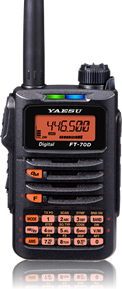
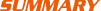
FT-70DR C4FM FDMA / FM 144/430 MHz Dual Band 5W Handheld Transceiver
The new FT-70DR is a compact and very attractively priced YAESU System Fusion transceiver providing both conventional analog FM operation and the advanced C4FM Digital mode. The FT-70DR provides up to 5W of reliable RF power, and its large Front Speaker delivers 700mW of Loud Audio Output. Because C4FM has better BER (Bit Error Rate) characteristics than other digital modulations, the user can expect exceptional audio quality. The new digital FT-70DR includes our unique Automatic Mode Select (AMS) function. AMS detects the operating mode of the received signal as C4FM digital or analog FM, and then automatically and instantly switches the receiver to the appropriate mode. Users do not need to manually change between modes. The multi-colored LED Mode-Indicator displayed on the front allows the operator to easily see what mode the FT-70DR is in at any given moment. LED Mode-Indicator clearly and visibly shows the transmit/ receive mode by changing its color so that the operating mode of the transceiver is easily recognized at a glance. One of the other distinguishing features of the FT-70DR is Digital Group Monitor (GM) with DG-ID (Digital Group Identification) and DP-ID (Digital Personal Identification) now included in the FT-70DR, to simplify the GM operation. Simply put, the transceivers selecting the same DG-ID or DP-ID can communicate with each other. Between 00 and 99 DG-ID and DP-ID are selectable which provides loads of flexibility so that users can enjoy group communication with friends in GM mode in accordance to their individual operational needs.

Commercial Grade VHF / UHF The FT-70DR is built to commercial grade standards, including the IP54 Rating for Dust and Water protection, making this radio suitable for operation in the harshest of environments.Wide band receive coverage108 MHz - 580 MHz, continuous reception for aircraft bands, public service channels, etc.Versatile Scanning CapabilitiesProgrammable VFO Scan, scans all channels in the desired frequency range, Memory scan allows scanning of user selectable frequencies, Priority Channel Scan can be used to scan memory channels while making one channel a priority. Weather Alert scan alerts the user when severe weather is approaching.Automatic Mode Select (AMS)The Automatic Mode Select function detects the receive signal modeMore Advanced Features
The transceiver automatically selects one of the four communication modes according to the signal received. This is extremely convenient when listening for communications, as you do not need to be aware of the other party’s communication mode. The transceiver can also be operated in a fixed communication mode.Other advanced features include: External DC Jack for DC Supply Operation and to Charge the Battery, Mini USB
port for convenient programming and software updates, CTCSS/ DCS Operation, Automatic Power Off (APO)
feature, RF Squelch, Transmitter Time Out Timer (TOT) and Busy Channel Lock-Out (BCLO).
Amateur Radio \ Brochures \ VHF Handhelds
FT-70D_CATALOG_201705 ( 2.77 MB )
Amateur Radio \ Manuals \ Digital
FT-70DR/DE Operating Manual (Including the WIRES-X function information) 1/9/2020 ( 11.20 MB )
Amateur Radio \ Manuals \ Digital
FT-70DR/DE Advance Manual ( 6.06 MB )
Amateur Radio \ Manuals \ Digital
FT-70DR/DE Deutsch Advance Manual ( 6.28 MB )
Amateur Radio \ Manuals \ Digital
FT-70DR/DE Deutsch Operating Manual ( 11.03 MB )
Amateur Radio \ Manuals \ Digital
FT-70DR/DE French Advance Manual ( 6.26 MB )
Amateur Radio \ Manuals \ Digital
FT-70DR/DE French Operating Manual ( 11.02 MB )
Amateur Radio \ Manuals \ Digital
FT-70DR/DE Italiano Advance Manual ( 6.29 MB )
Amateur Radio \ Manuals \ Digital
FT-70DR/DE Italiano Operating Manual ( 11.02 MB )
Amateur Radio \ Manuals \ Digital
FT-70DR/DE Programming Software ADMS-10 Instruction Manual (2211-C) ( 4.30 MB )
Amateur Radio \ Manuals \ Digital
FT-70DR/DE Spanish Advance Manual ( 6.28 MB )
Amateur Radio \ Manuals \ Digital
FT-70DR/DE Spanish Operating Manual ( 11.01 MB )
Amateur Radio \ Software
FT-70DR/DE Firmware Update MAIN (EXP: Ver. 1.11) ( 12.81 MB )
Amateur Radio \ Software
FT-70DR/DE Firmware Update MAIN (USA: Ver. 1.11) ( 12.81 MB )
Amateur Radio \ Software
FT-70DR/FT-70DE ADMS-10 Programming Software (Ver.1.0.1.0) ( 69.28 MB )
Amateur Radio \ Software
FT-70DR/FT-70DE Update Firmware Information (Rev 1) 11/08/17 ( 37.29 KB )
Why does the WIRES-X button not work with my hotpsot? Or why can I not save Wires X rooms in my radios categories area with my hotpsot?
When I press the talk button (PTT) my radio’s display will shut off and restart. Why does this happen?
Can I leave my radio on the charger constantly?
How do I store my radio to help protect my battery life?
How much range can I expect from my radio?
|
COPYRIGHT©2003-2024 Yaesu USA.
|