
 |
 |
 |
 |
 |
 |
 |
 |

|
|
|||||||||||||||||||
| |||||||||
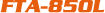
Description Accessories Files FAQs

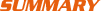
Introducing the Yaesu FTA-850L portable airband transceiver, precisely engineered to meet the requirements of top aviators. Boasting top tier features like a 2.4" full-color TFT display, enhanced navigtion features using ILS, VOR, or GPS, and a 400 channel memory bank. Forget the wires, featuring a Built-in bluetooth module allowing operation with a commercially available bluetooth headset, or use with Yaesu's optional SSM-BT10 headset. Built around an ultra-durable polycarbonate housing, the FTA-850L meets the IPX-5 water proof rating, and the stringent MIL-STD-810H standards. Packaged with a high capacity 2200mAh Lithium-Ion battery, Headset adapter, 100-240VAC charger, 12VDC charger/Power cable, drop in charging cradle, backup Alkaline battery tray, and heavy duty belt clip. All backed by an industry leading 3 year waterproof warranty.
Features:
- Oversized 2.4" TFT Color Display (240 x 320 pixel)
- Dual Frequency Display
- Wireless Bluetooth operation
- ILS Navigation Display (localizer and Glide Slope)
- VOR Navigation Display
- Integrated 66 Channel WAAS GPS Receiver
- Waypoint Navigation
- 8.33 kHz Narrow Band Compatible
- NOAA Weather Channel Receive
- NOAA Weather Alert
- 400 Memory Channels with 14 Character Alphanumeric Tags
- Water Protection - IPX5 Rating
- Rugged Construction: Certified to MIL-STD-810H
- Loud Audio Output
- PC Programmable (USB Cable Included)


ILS Navigation (Localizer and Glide Slope) When the FTA-850L receives an ILS signal, the display will automatically switch to the NAV band screen which shows a CDI (Course Deviation Indicator) based on the received localizer signal or the glide slope signal. Course and height deviation are clearly presented on the color CDI display, and aid with the landing approach under bad weather conditions.VOR NavigationWhen the FTA-850L receives a VOR signal, the display automatically switches to the NAV band screen and shows the CDI. The top of the compass rose always indicates the direction set as the OBS. The SOG (Speed Over Ground) is displayed only when the FTA-850L internal GPS unit is activated and a fix is acquired.Flight-Route Display and NavigationThe Flight Route Navigation feature clearly presents the traveling route, listing the waypoints from the departure point to the final destination, including the current position where Navigation is being performed. Route, Location and travel status can be assessed at a glance. Navigation is also displayed on an easy-to-read color compass screen.Dual Frequency DisplayDD (Dual Frequency Display) screen presents two frequencies separately on the top and bottom of the screen. The most recently tuned information (Comm Frequency, Memory group and Weather channel) are always set into the active channel automatically. the target mode and channel can easily be switched between different modes using the DD screen, without going through the MENU.
Aviation \ Brochures
Air Band Transceivers Product Catalog (2109) ( 4.95 MB )
Aviation \ Manuals \ Owners Manual
FTA-850L Deutsch Operating Manual (2110L-BS) ( 17.21 MB )
Aviation \ Manuals \ Owners Manual
FTA-850L French Operating Manual (2109S-AS) ( 16.96 MB )
Aviation \ Manuals \ Owners Manual
FTA-850L Italian Operating Manual (2109P-AS) ( 16.92 MB )
Aviation \ Manuals \ Owners Manual
FTA-850L Operating Manual (21070-AS) ( 17.25 MB )
Aviation \ Manuals \ Owners Manual
FTA-850L Spanish Operating Manual (2110F-AS) ( 16.93 MB )
Aviation \ Software
FTA-850L YCE46 reference manual ( 2.16 MB )
Aviation \ Software
FTA-850L YCE46 PC Programming Software (V1.0.0.0) ( 3.92 MB )
Why does my radio always make noise and show the word BUSY on the display?
When I press the talk button (PTT) my radio’s display will shut off and restart. Why does this happen?
Can I leave my radio on the charger constantly?
How do I store my radio to help protect my battery life?
Why can others not hear me when I transmit?
How much range can I expect from my radio?
I am using a headset with my aviation radio, but my voice is not being sent out. What am I doing wrong?
|
COPYRIGHT©2003-2024 Yaesu USA.
|