 @IMPOTANT NOTICE@ @IMPOTANT NOTICE@ |
WiRES-II may not work properly at all after December 31, 2007, if you use
any versions released prior to Ver 3.301. Please update your latest WiRES-II program as soon as possible. (NB: The
current latest version - Ver. 3.401)
This
is for the system security and stability enhancement.
|
|
Vertex Standard is pleased to announce the availability of a new upgrade to WiRES-II.
You may download the latest version, Ver. 3.401 from the download site.
We recommend all the WiRES node users using the versions prior to Ver.
3.301 to upgrade to Ver. 3.401 as soon as possible. The previous versions may not work properly after December 31, 2007.
Please see below for information regarding the differences between V3.301
and 3.401:
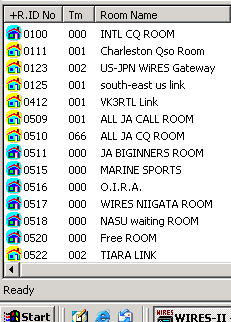 *Security
enhancement when registering on the WiRES-II Server. *Security
enhancement when registering on the WiRES-II Server.
*Clock synchronization function
with a time server on the Internet.
*Not to fall the PC on Sleep/Stand-by when WiRES-II is active.
*The Round QSO
Room counters (Tm) to display 3 digits.
(The Tm column lists the number of nodes that have checked
into each Room.)
*Accept up to 249 stations in a Round QSO Room.(When you
have set up Round QSO Room)
*An additional
file format (XML) for the Make List.
*Detail adjustment for Sound, PTT Adjustment Control and
others.
*Compatibility : Windows 98SE/Windows Me (may have some restrictions), Windows
2000, Windows XP. (NB: Currently,
not supporting Windows Vista and anything prior to Windows
95) |
|
Notice to the Round QSO Room owners
Please make your limitation
of its maximum check-in stations as minimum as possible and necessary. You may need more memory capacity with your node PC or need faster broadband
internet capability if you have more stations than your current PC/internet
capability. |
|
| In case using any additional
sound card not originally installed in your PC : |
|
 You will select MIC or Line IN for Voice in select
when using the sound card originally installed in you PC. If you install additional sound card (PCI or
USB, etc.) not to use your original PC installed sound card, WiRES-II may not
properly work. Following procedure may
avoid this conflict. You will select MIC or Line IN for Voice in select
when using the sound card originally installed in you PC. If you install additional sound card (PCI or
USB, etc.) not to use your original PC installed sound card, WiRES-II may not
properly work. Following procedure may
avoid this conflict.
1.Start
WiRES-II with your original sound card (not installing the additional card) and
choose Other for your Voice in select.
2.Exit WiRES-II
3.Turn off you
PC and install your additional sound card properly in accordance with its
manufacturefs suggestion.
4.After completion of your installation, turn on your PC and choose Sound
and Audio Devices (Click on the Start Menu, Choose Control Panel (Settings
-> Control Panel)) to obtain Sound and Audio Devices Properties and
click the Audio tub.
5.Check with your Default devices (for both the gSound playbackh and the
gSound recordingh)
6.Check and confirm if gPrefferd deviceh is chosen for each.
7.Re-start
WiRES-II.
|
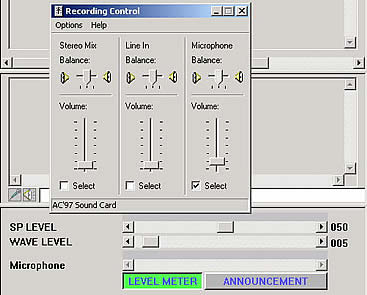 8.You
will see the dialogue gThere are no contorols assciated
with the selected line. (Volume)h Click gOKh to continue 8.You
will see the dialogue gThere are no contorols assciated
with the selected line. (Volume)h Click gOKh to continue
9.When
your Wires-II turns on, you are no longer able to adjust
your audio level (as appears in gray) shown on the
right end corner of your display since Other is selected
at the Voice in select.
Adjust your audio level with your original Windows (Operating system)
volume control.
|
|
|
WiRES-II Ver. 3.401 Requirements (IMPORTANT)
|
|
Due to functional enhancement of Ver. 3.401,
following is minimum requirement.
The WiRES-II System Ver. 3.401 may not properly work if not satisfying this minimum requirement.Vertex Standard may not be
able to support any environments not satisfying this minimum requirement.
*Operating system : Windows 98SE/Windows Me (may have some restrictions),
Windows 2000, Windows XP. (NB: Currently, not
supporting Windows Vista and anything prior to Windows 95)
*Processor :
*Intel R Pentium II 400 MHz or faster
*RAM : 128 MB or more preferred. 256 MB or more
preferred if accepting more than 10 stations at the same time at your Round QSO
Room. If using any security software
programs, etc. together, you may need more than its preferred RAM of each
software program
*HDD : At least 100 MB of available hard disk space
*Display : 1280 x 768 color display recommended with 256-bit color support
on the video card
*8 kHz Sound Card
*56 kbps or DSL 8M (for Round QSO Room owners) or faster internet connection
*COM PORT (RS-232C) : You will need to install an after-market USB<->RS-232C
(COM) changer interface if your PC does not have any COM ports.
*Others :When using Voice function, you will need to install the Microsoft
Speech SDK 5.1 (for Windows98SE, Me, or 2000). You will
also need to download from the download site to obtain additional voice audio
modules even though you are using Windows XP (that originally includes the
Microsoft Speech SDK 5.1).
|
History : Previous
Release Note Here
|